How to Install VLC Media Player on Kali Linux 2.0 :
Most of you will say it is simple to install vlc in kali linux "we just need a simple command" but the problem in kali linux 2.0 we can't run vlc as root and in this tutorial we will show you how to do it.
In Kali Linux 2.0 vlc is installed by default. For people who didn't find it just type :
apt-get install vlcand to run vlc as root in kali linux 2.0 type :
sed -i 's/geteuid/getppid/g' /usr/bin/vlc
Watch the video tutorial for more explanation :
If you have encountered a problem or you have any questions or remarks please feel free to set a comment.
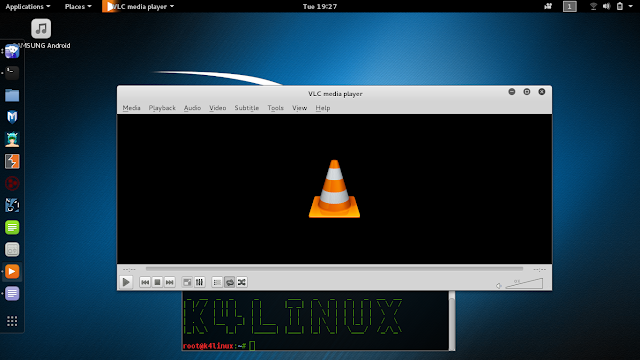

Your command didn't work.
RépondreSupprimeri cannot run the 'apt-get update' command in terminal
RépondreSupprimerupdate your source list and retry with sudo apt-get update if you are not root.
Supprimerthe command to run vlc as root didnt work
RépondreSupprimer