How To Add a Non Root User to Kali Linux 2.0 Kali Sana :
If You're Not Comfortable Running Kali Linux 2.0 (Kali Sana) as root adding a non-root user is trivial and can be done by simply issuing commands similar to the following.
We gonna add a new username called K4linux, just change the "K4linux" username to your own.
To add new user, Open your terminal and type :
root@kali:~# useradd -m k4linux -G sudo -s /bin/bash
Chose a password for the new username :
root@kali:~# passwd k4linuxIf you have encountered a problem or you have any questions or remarks please feel free to set a comment.
Enter new UNIX password:
Retype new UNIX password:
passwd: password updated successfully
root@kali:~#

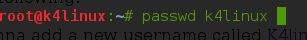

0 commentaires :
Enregistrer un commentaire